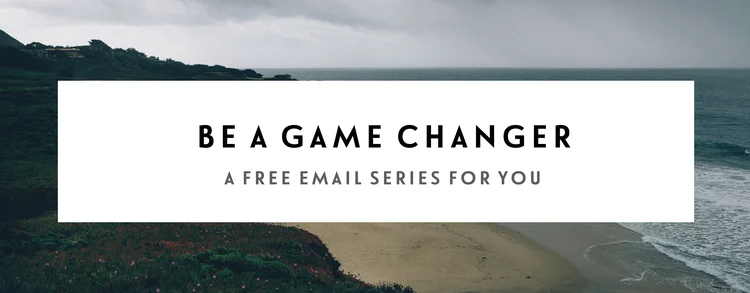10 Web Tools & Apps For Coaches To Help You Streamline Your Client Process
I am crazy passionate about coaching as an industry, a vocation, and a business. When I was training to be a social worker at university I felt so detached from that initial drive and desire that led me to choosing it as my path, and it’s only a few years later now after graduating that I can see how I’ve come full circle with my purpose and my career as I now spend my days working with freelancers, bloggers, and creative entrepreneurs as a creative coach specialising in content, web, and blog strategy. Being a coach is way more than just a business model - it’s a passion, a calling, and a way to serve those who we can serve best.
I described in my recent Make It Happen episode with Maya Elious that my job is like being a tunnel - I’m here to help my clients get to where they want to be. I’m the part of their journey that helps them make their way through all of the mindsets, fears, doubts, and anxieties that are holding them back, and I’m here to help my clients find focus, clarity, and take purposeful and practical steps forward towards their bigger goals and ambitions. The client process that I create around my business plays a huge part in facilitating that relationship and growth, and building a process around our coaching engagements is key if we want to show up for our clients and really deliver with the work that we do together.
Whether you’re a B2B coach (business, blogging, marketing, social media) or a B2C coach (health, wellness, life, spiritual), today I have 10 web tools and apps that may help you to craft and create a client process that will delight your clients and make the business side of things much easier for you to manage too.
1. Typeform
Typeform is awesome for your client on-boarding process. If you have initial questionnaires when taking on new clients (this is great for finding more about where they’re at and being able to prep and jump straight in during your first session), Typeform is my favourite tool. It makes it a fuss free and easy process for your clients, and it’s really simple to build and customise your end too. These type of forms are also a great way to gather feedback and testimonials - and having a Q&A format makes it easier for your clients to share in-depth and honest feedback too.
2. Calendly
If you’re fed up of back and forth emails with clients and scheduling mishaps along the way, Calendly may be exactly what you’re looking for. It’s a great tool for allowing clients to schedule their own sessions, and allows you to streamline and delegate your scheduling process to a web tool instead of having to manage it yourself. This type of scheduling process may not suit everyone - I personally don’t use Calendly as I like to have a little more control over my scheduling process, though many of my clients and creative friends do and it’s a staple in their client routine - but if you’re looking to streamline this part of your process, Calendly may be the tool for you.
3. SatoriApp
SatoriApp is something I’ve stumbled across recently and I’m excited to implement it soon into a new program that I have launching next week (keep your eyes peeled for this one as I am super, super, excited to launch it in a few days). It’s a full service system designed specifically for coaches - it enables you to sign on new clients, get paid, and book and schedule sessions too. Although I usually schedule sessions directly with my clients, for this new program that I’m launching SatoriApp is going to be perfect for the entire process as it will allow me to offer payment plans, automated billing, and schedule recurring sessions too. If you’re a coach who is ready to house your entire client on-boarding process all in one place - you can also share session prompts, client questionnaires, and manage your finances too - SatoriApp may be perfect for you.
4. Google Docs
This one’s so simple and old school that we may forget how much of a great tool it can be. If you want to share notes, create a shared spreadsheet or to-do list, or have a place to set client homework, Google Docs are the perfect place to do so. You can assign private documents to each of your clients and you can both edit it - which makes it perfect for collaborating in-between calls. You can do pretty much everything with Google Docs and it can come in pretty handy throughout your client engagements. You can also create forms through Google Docs, and I have all my client enquiries sent to my Google Drive too - it’s a pretty great fuss-free all rounder for managing clients from the start to end of your coaching engagement.
5. Sunrise Calendar/Google Calendar
Where would we be without our calendars? When you spend the majority of your working week in client meetings, staying on top of everything is key. I work between a Sunrise Calendar and multiple Google Calendars to stay on top of everything - but having one specific calendar to house all of my meetings and personal engagements means I can block out my time in a way that makes sense. I know that to be the best coach I can be I need space and time each week in-between calls to regroup and relax. I’ve found I work best having two or three days a week with meetings all day, and then spending the rest of the week working on other projects and client work in-between calls - whatever the routine that works best for you, using your calendar to help you manage and schedule your time is key if you want to stay healthy and productive along the way.
6. PayPal
If you’re just getting started, PayPal is awesome for invoicing clients and managing your finances. PayPal do take a small cut on each transaction that does add up over time, but if you want a simple way to invoice clients and get paid, this is probably the best place to start. PayPal is a tool most people feel comfortable paying through, and you can usually have access to your money straight away once paid, but outside of that it does have its limits as a payment software. If you’re coaching as a side hustle, or you’re just getting started and the amount you’re earning so far is manageable, keeping it simple and using PayPal is a great place to start for both you and your clients.
7. Freshbooks/Xero/Wave
Once business starts to pick up and you're managing lots of clients, income streams, and expenses, upgrading to accountancy software is probably the next step for you. After sticking with PayPal for a while now, I’m currently in the process of moving over to a digital accounting system so that I can manage my business income and expenses all in one place, and as I’ll soon be hiring an accountant I need a platform that allows collaboration with them too. If you’re doing this full time and feeling a little overwhelmed by all the bookkeeping, investing in a robust digital accountancy system is the best next step. These allow you to invoice with ease, stay on top of your finances, and prepare for tax time too.
8. Squarespace
Squarespace isn’t just an awesome platform for hosting and building a website, behind the scenes it’s also a great tool for managing client relationships too. I learned this awesome process from my good friend Lauren from over at Elle & Company in her post about 1 Clever Way To Streamline Your Client Process. Gone are the days of emailing back and forth with PDFs and Dropbox links - I now have password protected pages for each of my clients where I can house all of their notes, audio recordings, and resources and homework too. I use unlisted and password protected pages for streamlining so many client tasks, and it makes the experience on my clients end fuss free and simple too. They have direct access to all of their information and notes, and can access it any time even after we’ve finished our time working together too.
9. Ecamm Call Recorder For Skype
Recording coaching sessions and sharing the audio each week with my clients has been a huge game changer in my client process. Not only can we both stay much more present throughout our session without the worry of having to remember everything or the need to take extensive notes, but we both can also revisit the work we do together in-between calls too. This has been a great discovery tool for my clients too - listening back to our sessions means that they can take even more away from the work that we do together, and dig even deeper into their own self-development along the way too. It’s been a great tool for adding even more value to my clients experience, and the Ecamm Call Recorder For Skype makes it super, super, simple.
10. TeuxDeux
Last but not least, my to-do app is how I stay on top of each and every client and the tasks that need to be ticked off in-between each call. On TeuxDeux I can have a daily to-do list which is one of the only things that keeps me focused and productive throughout my work day, but I can also have separate lists for each client where I can set myself tasks throughout the week - whether it’s sourcing together or creating resources, updating client notes, helping them with something technical or behind-the-scenes, or maybe even a reminder of something awesome they’re doing that week that I want to check in with - having it all there in front of me means I can stay on top of everything as I go, which is especially useful when you’re working with multiple clients at a time. Whether you use a to-do app, or even just a spreadsheet or a note in Evernote, staying on top of each client is a great way to streamline and manage your client process along the way.
As a coach we wear many hats, and managing the business side of things is just as important as showing up and being of service to our clients - because if our business doesn't work, neither do we. Hopefully some of these tools can help you to streamline, manage and run your business so that you can get back to doing what you do best - coaching your clients and being the tunnel they need to get from where they are now to where they want to be.
P.S
Have you signed up for Be A Game Changer yet? It's a free email series I created just for you to help you think big and make awesome things happen online. You can sign up below!